



Next: Lists of Proximity Queries
Up: The SX Online Manual
Previous: The SX Query Tool
Subsections
The SELECT-FROM-WHERE is the basic building block of an SXQL query. The
syntax is
SELECT selection_string
FROM from_item
WHERE predicate_string
The selection_string is one of the following:
- Extraction Specification
- if this is the FIRST select block
- ``*''
- for a nested query on the same class
- Association Name
- for a nested query on an associated class
The from_item is either
- the name or alias of the class you want
to query on, see the online Class Reference for all classes and
members, accessible through the Help .. Classes menu item.
- or another SELECT-FROM-WHERE block (see nested select)
The predicate_string is the actual query specification for the
class you specified in the from_item.
The very first SELECT is followed by a list of comma-separated
items that specify what you want to get returned from the query
result. The items have to be members of the class specified (directly
or indirectly throught nested selects) in the from_item. You can
specify in the list
- Names of Class Members
- If it is
an array, you can specify the array item. If you don't specify which
element of an array you want to have returned, ALL array elements will
be returned.
- Dereferenced Members
- If the selected class has an association to
another class, use the '.' (dot) operator to access the members of the
associated class through the association name. Example: If you query on
any of the Tag classes, you can access all PhotoObj class elements by prefixing
them with obj..
- Arithmetics on Class Members
- Use the arithmetic operators
+,-,*,/ and the bitwise operations |, & and ând the parentheses
(,) to any level of complication. You also have the functions SIN,
COS, EXP, LOG, LN, SQRT (always in uppercase!) at your disposition.
- Format specifier STR
- The SQL format specifier STR(item,n,d) can be used to specify the output format for item: n gives the total number of digits to display and d
gives the number of decimal places (like in printf)
- COUNTASSOC(assocname)
- this special item returns a number count on
the association given by assocname for a selected class.
We may have several SELECT-FROM-WHERE statements linked together
by one of the following keywords:
- UNION
- Return the result of both queries (like an OR)
- INTERSECT
- : Return only objects that are the result of both
queries (like an AND)
- EXCEPT
- : Return only objects from the first SELECT that
are not in the second SELECT (like AND NOT)
These operations can be used to whatever level using simple parentheses
around the SELECT blocks. Example sketch:
(SELECT block)
UNION
( SELECT block
INTERSECT
SELECT block
)
Predicates are the conditions that you specify to select the subset of
the data you are interested in. For example: Find all objects
with i < 22 translates just to i < 22 in the WHERE clause. A
more prominent example would be the quasar-selection query (from Fan
et. al.)
(i < 19) &&
(u-g > 2 || u>22) &&
(g-r > 1.0) &&
(r-i < 0.2 + 0.42*(g-r - 1.0) || (g-r > 2.3)) &&
(i-z < 0.25)
of course this is where all the effort goes to get something meaningful
out of the data.
The predicate is composed of arithmetic and logical operators and a
few SQL keywords. See the Operator Table below for details.
There is a speciality to SXQL with respect to coordinate cuts. You can
specify your coordinate cut in J2000, GALACTIC, SUPERGALACTIC, ECLIPTIC
and SURVEY coordinates. The RA/dec of these coordinates are
given by the macros
J2000 : RA() DEC()
GALACTIC : GL() GB()
SUPERGALACTIC : SGL() SGB()
ECLIPTIC : ECL() ECB()
SURVEY : LAMBDA() ETA()
These macros have to be all written in uppercase, and with the two parenthesis.
They work in any class that has an association with a tag class. But we
recommend using them in the tag classes only.
To specify a cut, simply use the standard greater than and less than
operators. To specify a range cut, use the SQL 'BETWEEN' keyword. Examples:
RA() > 45
DEC() BETWEEN 20 AND 25
All declination coordinates have periodic ranges, so for example
RA() < 365 will translate into RA() < 5. RA coordinates
are restricted to be between -90,+90 degrees.
SELECT statements can be nested in the FROM part of a SELECT block, which
can be another SELECT block :
SELECT extractItems FROM
( SELECT * FROM className WHERE predicate1 )
WHERE predicate2
Nested SELECT statements can be of two types. If we have a * (star)
following the SELECT keyword (like in the example above). In that
case, both the internal and external predicates (predicate 1 and 2 in
the example above) are operating on the same class given by className.
The other nested SELECT type has an association name of the SELECT block's
class (given by the FROM statement) instead of the * like
SELECT extractItems FROM
(SELECT assocName FROM className WHERE predicate1)
WHERE predicate2
In this case, predicate1 is a set of constraints on the data members of
the class given by className but predicate2 is operating on data members
of the class that assocName refers to. Also, the extractItems refer to
members of the EXTERNAL class, i.e. the same as predicate2.
Example: a way to get all stars that have been observed with
sub-arcsecond seeing is
SELECT modelCounts
FROM (
SELECT obj FROM field WHERE psfWidth[2] < 1
)
WHERE
objType == AR_OBJECT_TYPE_STAR
Nested select queries are very well suited to speed up your
query. Querying on fields and segments is very fast since there is
only very few of them. If you select only a few fields or segments, it
is usually much faster to use a nested select to get at the objects
contained in them.
There are several special-purpose keywords in the query language for macros,
coordinate conversions and SXQL syntax.
SXQL Keywords |
SELECT |
Begin select block |
FROM |
Specify class or nested select |
WHERE |
End select block, followed by predicate |
UNION |
Logical OR two select blocks |
INTERSECT |
Logical AND two select blocks |
DIFFERENCE |
Logical AND NOT two select blocks |
|
|
| Coordinate Specifiers |
J2000 |
Standard ra/dec coordinate system - use macros RA() DEC() |
GALACTIC |
Galactic coordinate system - use macros GL() GB() |
SUPERGALACTIC |
Supergalactic coordinate system - use macros SGL() SGB() |
SURVEY |
Survey coordinate system - use macros LAMBDA() ETA() |
ECLIPTIC |
Ecliptic coordinate system - use macros ECL() ECB() |
|
|
| SXQL language keywords and macros |
x BETWEEN a AND b |
Translates to
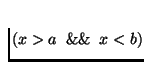 .
Can be used with coordinate
macros. .
Can be used with coordinate
macros. |
STR(expression,n,d) |
Only in the extractor specification: Format output of expression. n
specifies the width and d the number of decimal places. |
COUNTASSOC(association) |
Only in the extractor specification: Return the number of associations |
EXIST(association) |
TRUE if an association from an object to another one exists. |
EXIST(association,n) |
TRUE if at least n associations from an object to another one exist. |
OID( (run,camcol,rerun,field,objID), (run,camcol,rerun,field,objID), ...) |
Macro selecting objects given by their SDSS id, which is run number, camera
column, rerun, field and object id. You can specify between 1 and 10000 ids in
a list. Currently this works only on the sxPhotoObj class (i.e. full
photometric catalog objects only). |
PROX(coordspec, ra, dec, diameter) |
Macro returning objects within the area centered around the given coordinate
with diameter specified by 'diameter'. Diameter has to be specified in
arcminutes, not greater than 10. Coordspec can be any of the keywords given
above. |
POLY(coordspec, ra_1, dec_1, ..., ra_N, dec_N) |
Macro returning objects within the polygonal area given by the N coordinate
pairs in the given coordinate system. |
| SXQL Math Functions |
SIN(expression) |
Calculate sine function of expression. Expression can be any mathematical
expression. |
COS(expression) |
Calculate cosine function of expression. |
SQRT(expression) |
Calculate square root of expression. |
LN(expression) |
Calculate natural logarithm of expression. |
LOG(expression) |
Calculate 10-based logarithm of expression. |
EXP(expression) |
Calculate natural exponentiation of expression. |
Here is a table of operators currently supported by the Query Language
| Arithmetic Operators |
+ |
Addition |
- |
Subtraction |
* |
Multiplication |
/ |
Division |
| Logical Operators |
&& or AND |
Logical AND |
|| or OR |
Logical OR |
! or NOT |
Logical NOT |
| Number Comparison |
= or == |
Equals |
> |
Greater than |
< |
Less than |
>= |
Greater than or equal |
<= |
Less than or equal |
| != |
Not equal |
|
|
| Bitwise Operators |
& |
Bitwise AND |
^ |
Bitwise XOR |
| |
Bitwise OR |
| Dereferencing |
| . or -> |
Follows association links |




Next: Lists of Proximity Queries
Up: The SX Online Manual
Previous: The SX Query Tool

© The Johns Hopkins University 2000
Generated by Ani Thakar at 2001-05-31
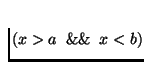 .
Can be used with coordinate
macros.
.
Can be used with coordinate
macros.



